Playback & Parry Tutorial
Welcome to Playback & Parry!
This brief tour will guide you through the main features of the tool. Click "Next" to continue.
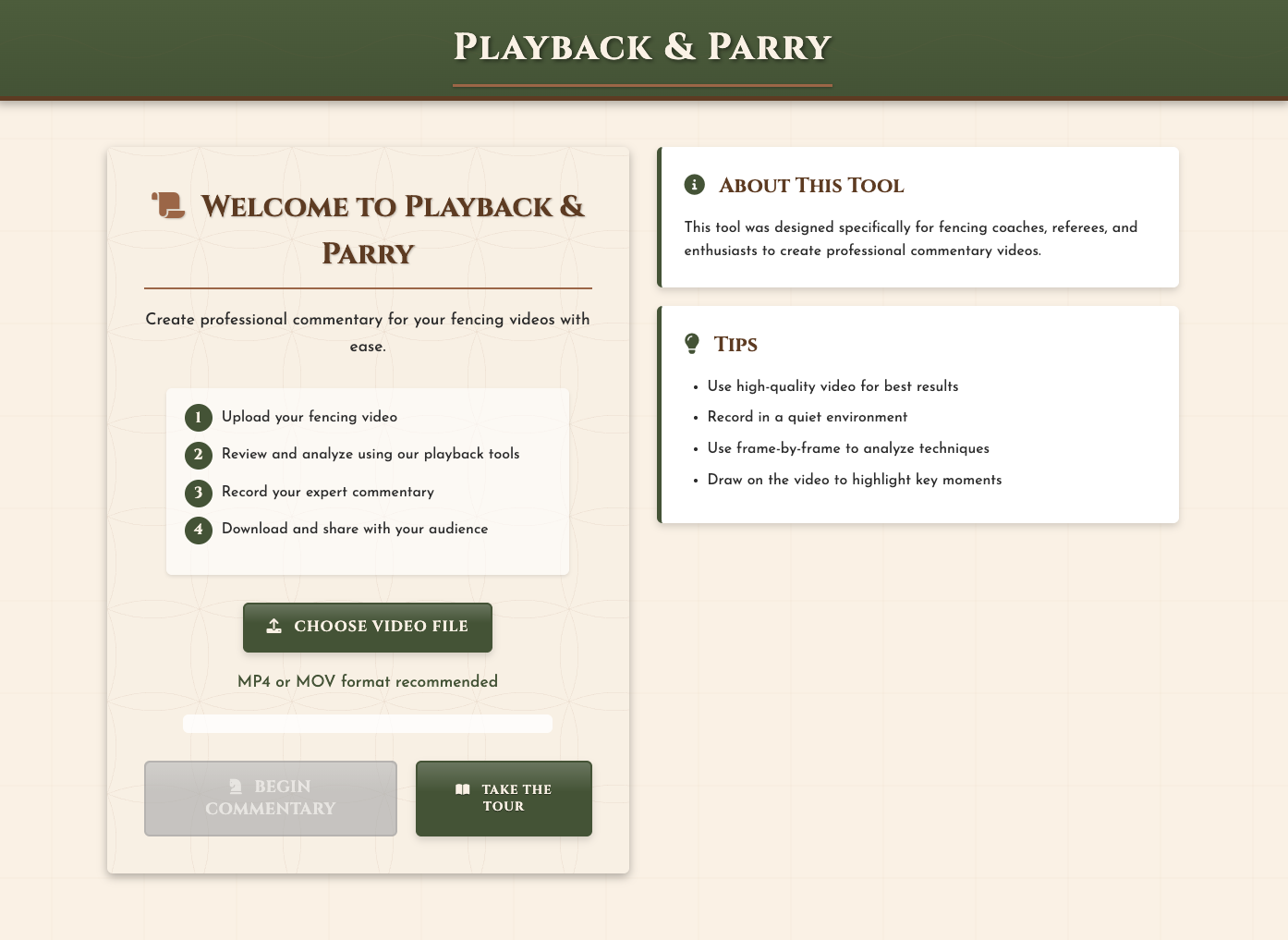
1. Uploading Your Video
Start by selecting an MP4 or MOV video file from your computer. Videos under 10 minutes work best for commentary.
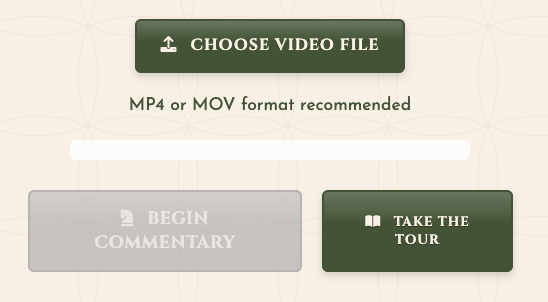
2. Playback Controls
Navigate your video with precision using our playback controls. Use frame-by-frame navigation to catch every detail of the fencing action.
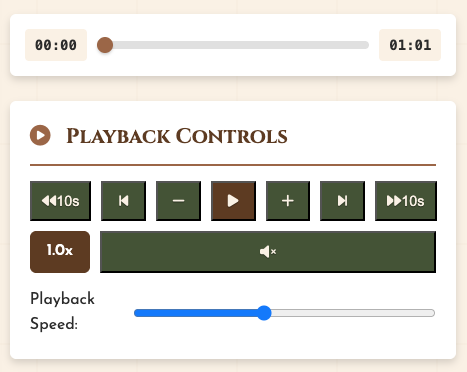
3. Drawing Tools
Highlight important elements by drawing directly on the video. Circle important moves, draw arrows to indicate direction, or mark positioning.
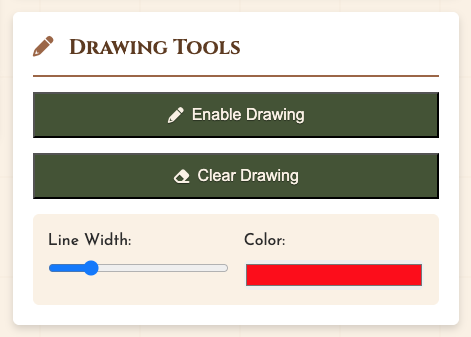
4. Recording Your Commentary
When you're ready, click "Record Commentary" and start narrating. Your voice will be recorded along with the video and any annotations you've made.
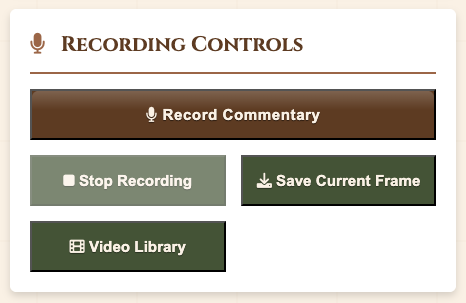
5. Keyboard Shortcuts
Speed up your workflow using keyboard shortcuts. Press Space to play/pause, D to toggle drawing, and R to start recording.
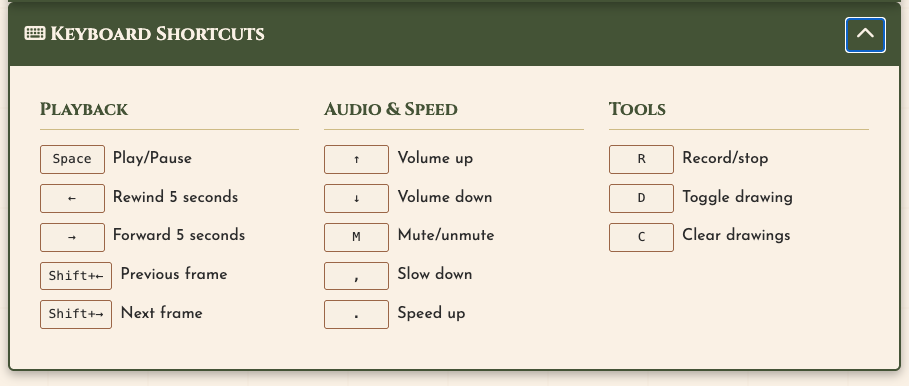
Ready to Begin!
You're all set to create professional fencing commentary. Upload a video to get started, or refer back to this tutorial anytime from the help menu.